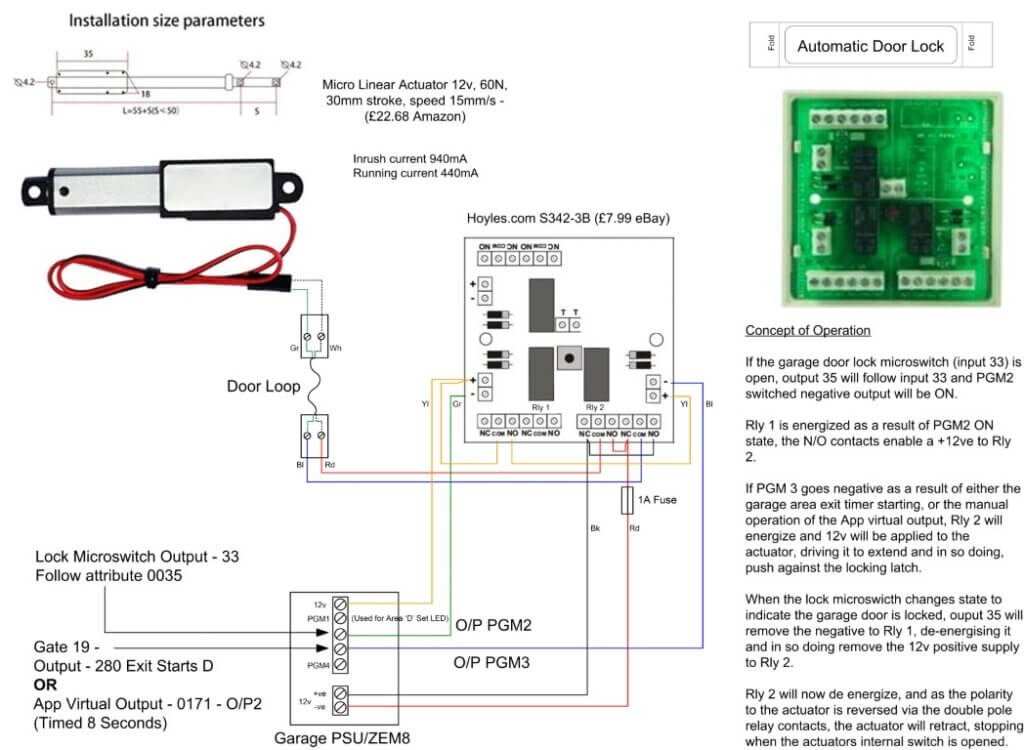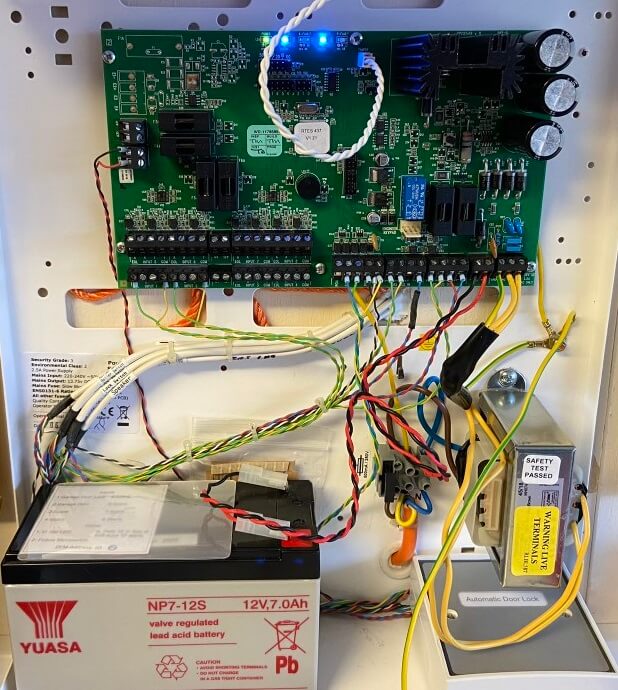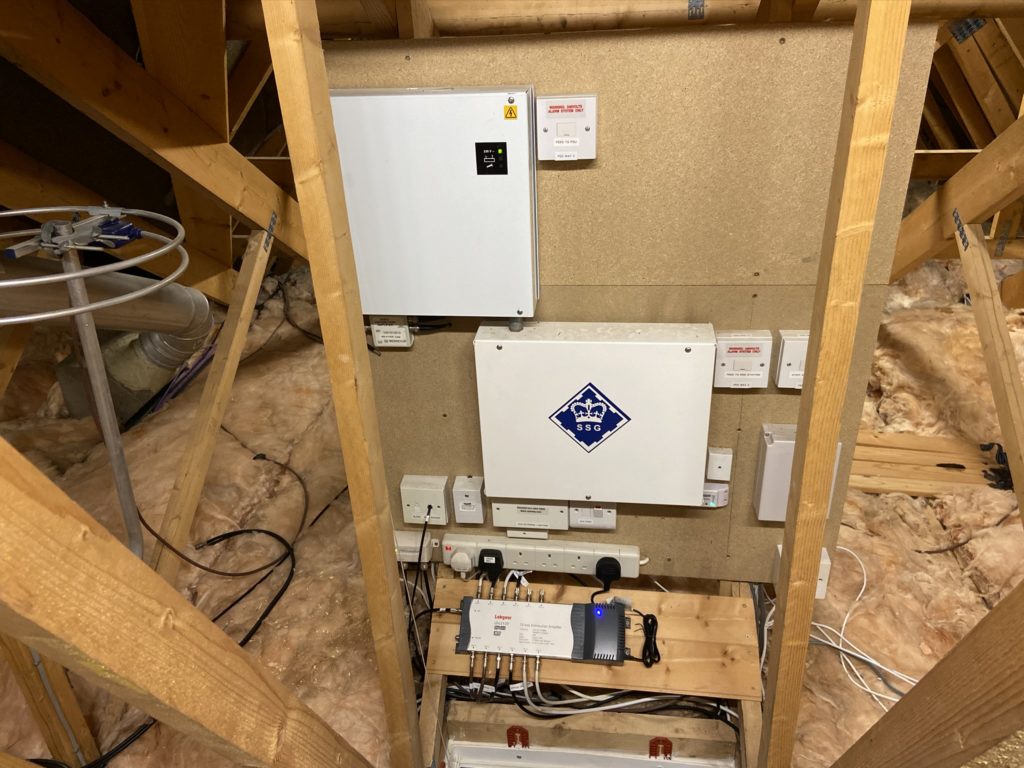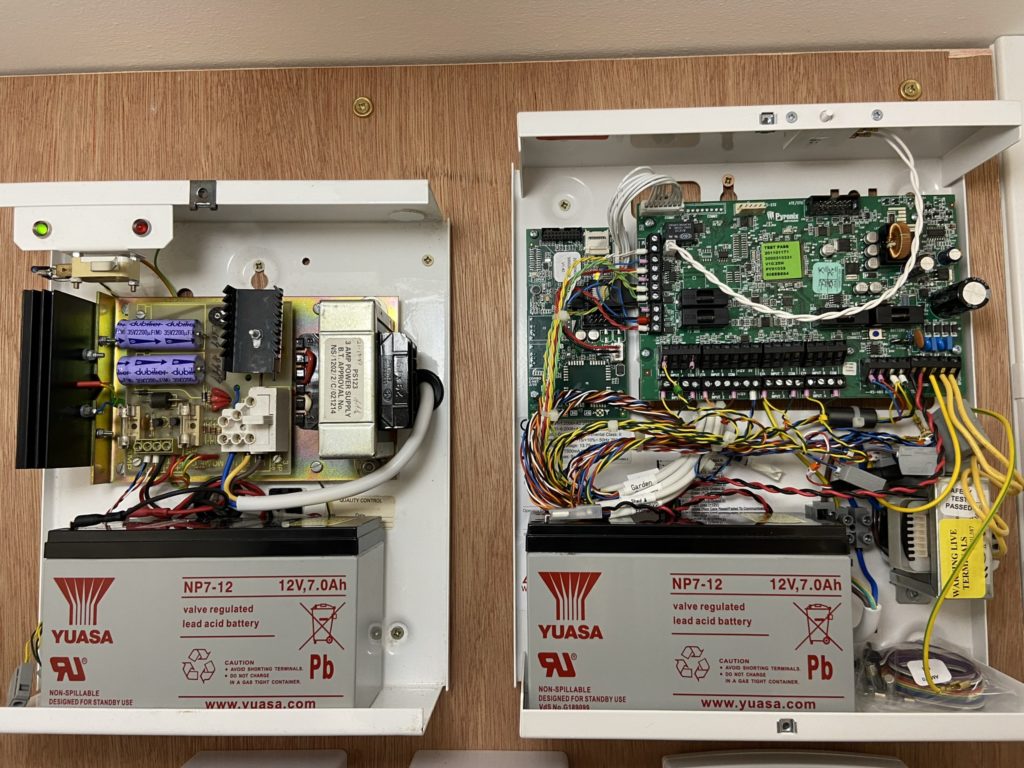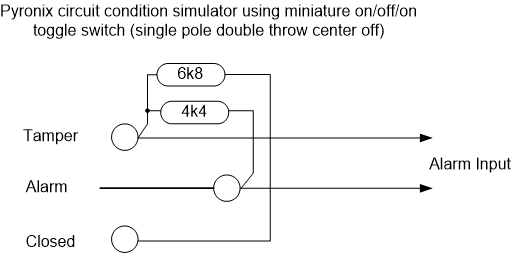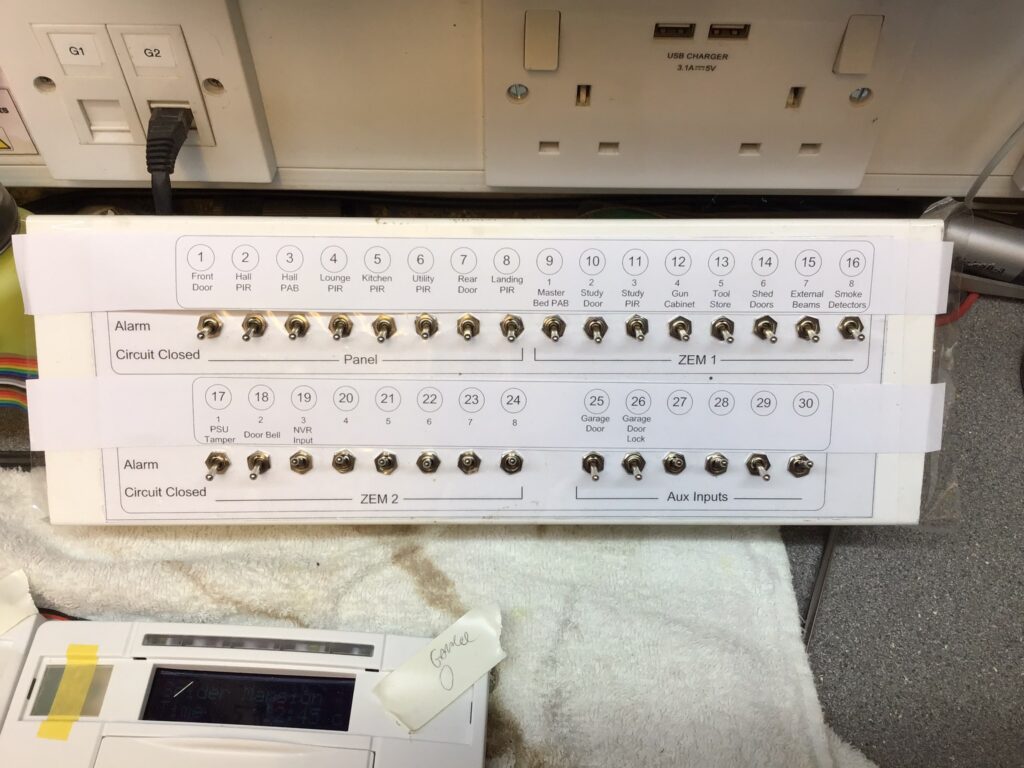3 January 2023
When I installed my Pyronix Euro46 house alarm, the garage was designed as a separate area allowing it to be set independently of other areas, to confirm final setting and to start the entry timer, a small lever microswitch was fitted to the sliding locking mechanism on the garage door.

When the door is locked, the pin is over to the right; the picture above shows the door in the unlocked state.
This arrangement works really well, the biggest problem is when I come to set the alarm from within the house, only for the alarm to indicate that I had forgotten to lock the garage door, meaning I have to go outside to the front of the house and lock the door, a real niggle 🙂
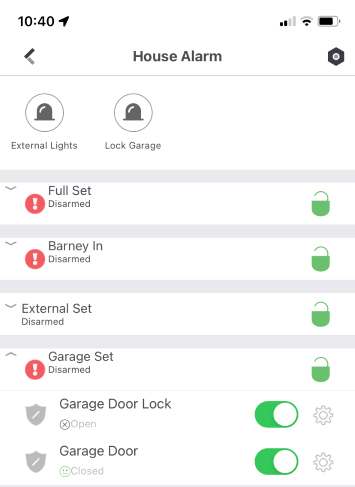
Locking Process
This is in two parts, the first being how the mechanically lock the garage door and the other is how electrically this would work with the alarm system.
The garage door can be locked with a key from the outside or by sliding the internal locking pin to the right, sliding the pin takes quite a force to manually move, so I took a punt and bought a 12v Micro Linear Actuator from Amazon, this has a 30mm stroke and can apply a force of 60N (6kg) and turned out to be ideal.
I mounted the actuator on a small sheet of 1.5mm aluminum and with the actuator fully extended, aligned the end of the arm to the full throw of the locking pin and tested operation with a battery, once happy, I used self tapping screws and affixed the aluminum to the garage door cross member.
The wires from the actuator and microswitch are taken off the door by a flexible door loop.

The triggering of the actuator was the next part to look at.
The actuator has an inbuilt limit switch, stopping the motor at each end of the arms travel, to operate, apply 12vDC and this will extend the actuators arm, reversing the 12v polarity will causes the actuator arm to retract and stop.
I could have physically connected the actuator arm to the locking pin enabling me to both lock and unlock the door electrically, the only problem with this is that the external euro lock would no longer work, as the locking pin would be held in position by the actuator arm which cannot be manually retracted.
Actuator Logic
- The garage door to automatically lock when setting the alarm,
- Ability manually trigger the locking actuator from the ProControl+ App on my phone,
- If the door is locked the actuator has no need to operate.
Programming Euro46
The Pyronix Euro46 has a comprehensive number of programmable outputs and options which made the actuator logic easy to setup via the ‘InSite’ software.
The garage has a PSU/ZEM8 which has 4 programable outputs, I used two of these Outputs for this project, Outputs 2 & 3.
Output 2 was programmed to ‘Follow’ (Output type 35) the switch state of the lock microswitch (Input 33), if the lock is closed, the Output would go LOW enabling Relay 1 to energize, the contacts of this relay apply or remove a 12v positive to the trigger of Relay 2.
Output 3 was programmed as ‘Gate’, the gate is comprised of a combined OR logic within the panels software.
Output 3 would go LOW enabling Relay 2 to energize if the positive from Relay 1 was available.
Output 3 LOW conditions-
- if the Exit time starts for Area ‘D’ (Output type 280),
- OR
- the Apps virtual Output is triggered (Output 0171 timed for 8 seconds).
Relay 2 simply changes the polarity of the 12vDC to the actuator, in the relays OFF state, 12v is applied to retract the arm, in the ON state the arm extends, once Relay 1 operates, Relay 2 will drop out causing the arm to retract.
Relay Wiring