After 3 hours of messing around, Windows Live Mail – Outgoing mail was finally sorted, the mail account – info@chatteris.biz – is with Go Daddy and was successfully set up a few days age, shortly after setting it up a ‘Congratulations your online’ mail came.
I configured the POP3 settings after setting a new account and I could receive mail just fine, unfortunately I kept getting a failure to send, with the following message:
smptout.europe.secureserver.net error 530 authentication required.
I checked my username and password (more than once!), tried changing from port 25, to 3535 and other flavors’, all to no avail.
It turns out that in the Go Daddy e-mail mangers panel, SMTP Relays should show 250, mine showed originally 0.
The resolution was to delete the account, and recreate the exact same one back again, and miraculously, the SMTP field had 250 in it, and everything worked, I could send mails again 🙂
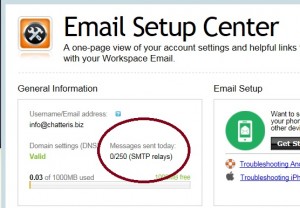 I did try and edit the existing account to manually trigger the SMTP to 250 from ), but this generated an ‘Invalid ‘error, so was not an option.
I did try and edit the existing account to manually trigger the SMTP to 250 from ), but this generated an ‘Invalid ‘error, so was not an option.
To stop Windows Live giving outgoing error messages based on the unsent mails, from the ‘Home’ tab, scroll down to ‘Outbox’ and delete unsent mails.

