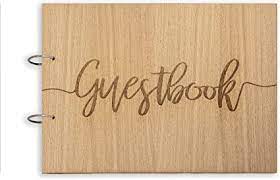
I have added a Guestbook on the Chatteris Weather web site, there is a link in the top left of this pages sidebar.
Please feel free to give feedback on the site or this blog.
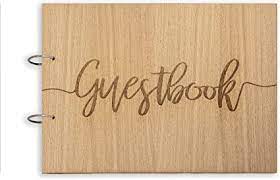
I have added a Guestbook on the Chatteris Weather web site, there is a link in the top left of this pages sidebar.
Please feel free to give feedback on the site or this blog.

Due to my previous blogs about a dodgy power supply unit (PSU) used for Chatteris Weathers Blitzortung lightning detector, I ordered a low electrical noise PSU off ebay.com, I ordered the 5v PSU on the 5th January, I received a mail confirming dispatch on the 7th January and on the 10th January it arrived from Hong Kong!
I plugged the unit in the detected signal quality is excellent, the PSU was quite expensive, but well worth the money as the performance of the unit is considerable better than before.
Spot the spelling mistake 🙂
5v USB at 1A and an output of 8.5v which I have used to power thermostat controlling the temperature in the small equipment room.
TeraDak unit next to my NAS.
Although ‘smoothing’ is on, the trace is considerably better than anything before it.
Lightning detection trace, picked up from Scotland, so not that far away.
This is Part 2 from this previous thread, the remaining parts have arrived so I could complete the circuit which (hopefully) will give a relatively accurate positional indication, the circuit uses two LM3914 (one for Pan the other Tilt) with a potential divider signal being derived from the potentiometers (Pots) within the Pan/Tilt head, I have mounted the reference resistors slightly proud of the Veroboard as I’m not convinced that the values are correct, so I will be able to modify these from the top of the Veroboard.
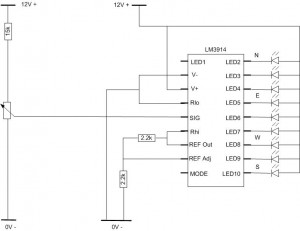
Circuit diagram of positional indication for the Pan element, for Tilt I have used three LEDs and so the wires from each LED will go to the appropriate leg of the IC which has the correct voltage when aligned to the correct position, a mod to make is to convert the mode of the LM3914, so instead of a ‘spot’ led indication used as in the direction indication, where each LED follows each other and then fades out, the tilt will show the LEDs staying on as the platform transitions from zero degrees to ninety degrees.
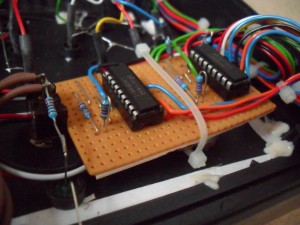
Veroboard showing resistors raised for ease of modification should it be needed as the accuracy of the Pan/Tilt pots has not yet been confirmed.

The Veroboard has been temporarily secured using a cable tie, this arrangement will be replaced with something more permanent when the unit has been proved in service.

Connector block with two sets of three wires for the Pan/Tilt positional feedback Pots, followed by the Pan and Tilt motor drives and at the end, the brake release feed.
The supply is 24vDC which is reduced and regulated to 12v via board on the right, this is fully adjustable and will be used to tweak the voltages to make allowances for any external cabling voltage drops that are incurred at installation.

I have tweaked and restored the lightning analysis pages records_summary.php with the websites menu bar link taking you to the records summary page, at the base of this page is a number of further links which drill into the details, (at the time of writing no new events have been generated since 2014).
The base program is called ‘Discharge’, a link to download this is on each lightning analysis page displayed.

Chatteris Weather is a non-for-profit community interest site, a number of users have asked how can they contribute to the sites running costs which I really appreciate, in response to that I have placed a discrete ‘Donate’ button at the base of the web sites left hand menu bar, clicking will take you the secure PayPal area where an amount of your choosing can be entered.

Thought I’d do a quick blog on the equipment and software in use at Chatteris Weather as I have made some changes recently.
The PC is a Hewlett Packard HPd530 tower unit, the original 360Gb hard drive has been supplemented with an additional 1Tb drive, this is used to store the mirror of the main C:drive and web site backups – this in turn is backed up to a NAS (network Attached Storage) and another hard drive in a removable caddy all just in case, wish we could predict a failure in advance!
The PC has 4Mb RAM and a Pentium 4 – 2.66GHz CPU, the operating system is XP Professional, Service Pack 3, this PC cost £80 (Ebay).
All powered elements relating to the weather station are on UPS backed power including the router.
The weather station is a Davis Vantage Pro2, with the following sensors:
Additional sensors, not part of the Davis Vantage Pro2, are fitted to detect lightning, these are the Boltek LD-250 and a community project – Blitzortung.
The Davis Vantage Pro2 is hardwired to a LCD display, this display also outputs the data via a USB port to the Weather PC, Weather Display software process this data and presents it in graphical and tabular form, this program is extremely comprehensive in functionality.
To allow an image to be included on the weather site, I have used a Canon digital camera operated by SebecTec software, should the software detect that the camera is ‘frozen’, a USB relay will operate, resetting power to the camera and causing the program to restart.
I use Startwatch to automatically start in sequence the following programs, (I use this over the System Scheduler as it displays CPU and memory usage, this application is left open on my desktop as the colour indicators next to each program show me instantly what is working well and what isn’t):
Programs which start with the PC are:
Scheduled Programms – these are controlled by the System Scheduler –
Software used to administer Chatteris Weather is:
I haven’t mentioned Blitzortung as the controller has a built in web server allowing me to access it via a web browser, no local software is required.
What I’m finding is that the PC is slightly under-powered in terms of performance, both the Weather Display and WXSIM forecast programs are quite resource hungry, the former especially when creating hourly and daily movie files and the later when it is generating a forecast, due to lack of processor power I had to move the creation of the Twitter feed to the half hour as their was just too much going on the hour and subsequently Twitter data did not get published.
 The lower screen has Weather Display showing, the Weather PC is the taller of the two, you may just be able to make out the removable Hard Drive caddy on top of the smaller PC, I use this to backup each of the PC’s.
The lower screen has Weather Display showing, the Weather PC is the taller of the two, you may just be able to make out the removable Hard Drive caddy on top of the smaller PC, I use this to backup each of the PC’s.
After finding the radio interference problem caused by a plug in power supply unit, (link to Thread), this also caused power quality issues to the Blitzortung lightning detector to which it was powering, here we have a before and after traces of background noise:
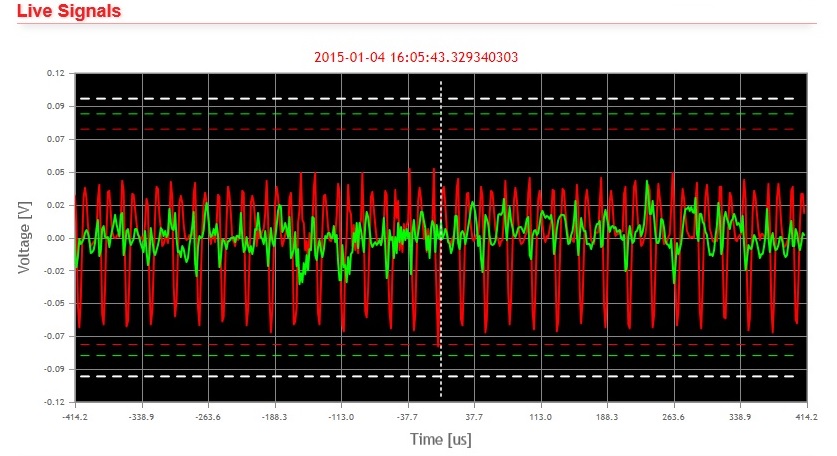 Pulses caused the automatic gain to be reduced, effecting the detection range.
Pulses caused the automatic gain to be reduced, effecting the detection range.
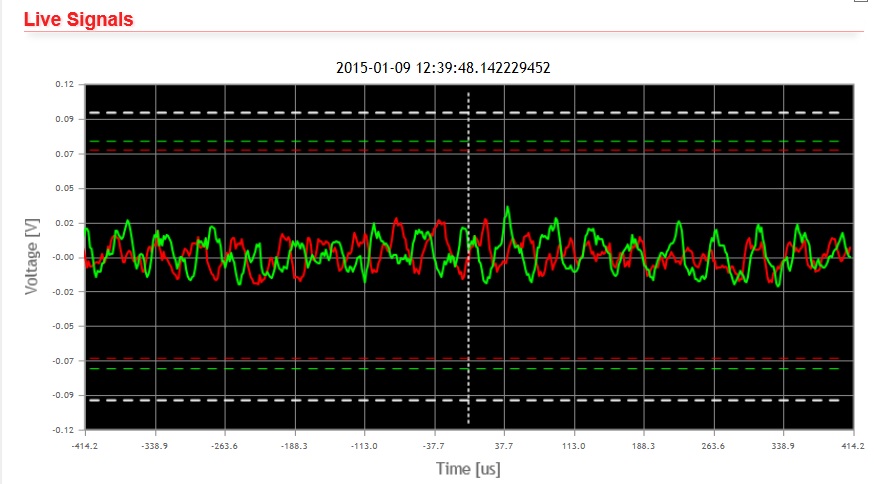 Considerable improvement of signal quality.
Considerable improvement of signal quality.
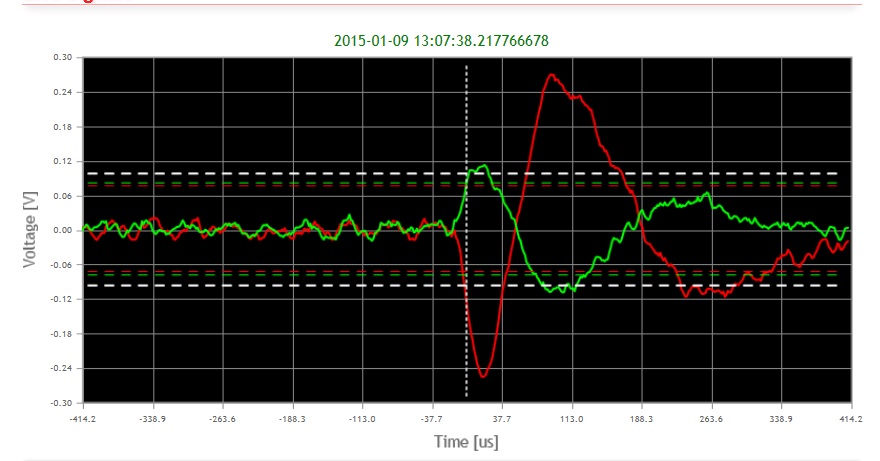 Lightning detection trace, this trace was captured during the storm activity in the image below.
Lightning detection trace, this trace was captured during the storm activity in the image below.
The green squares indicate stations online, the grey squares are stations that are currently offline.
I have had a problem of a really strong pulsating radio interference signal lifting my noise floor, the strongest signal were at 350Mhz, 521.5Mhz, 924.7 Mhz, 990.3Mhz, 1.802Mhz, 145.537Mhz and 145.000Mhz detected by my trusty AM radio, Billy.
 Billy the Fish with a broken gill.
Billy the Fish with a broken gill.
Preliminary investigations walking around the house and outside pointed to it being the neighbours solar panels as when I got near to his garage where the inverter is located, Billy went nuts, it was as though it was radiating out everywhere, putting Billy over my buried radials in lawn amplified this signal up, even putting the radio near the earthed outside tap picked the interference up.
As I was convinced the interference was from outside of my house, the only way to prove this was to turn the power OFF to the house, so with Billy in hand, I turned the power OFF expecting the radio to go quiet, but it didn’t!
Looking around in the garage, where I turned the power off, for a source of the noise, I saw the UPS for the PC was ON, turning this OFF the noise reduced, but still did not stop, walking around with Billy the interference was still very evident.
Went inside the house and heard two other UPS bleeping, the first one is in a room directly above the garage and as soon as I turned this OFF the majority of the noise stopped.
The next visit was to a room off my home office where my network kit is installed, the main UPS is fitted there, turning this off and the radio went dead quiet, so much for my theory of blaming the neighbours solar panels!!
So now to start turning things back on, with all the breakers off, I turned the main power switch ON, and the radio stayed quite, turning the breakers ON one by one, I didn’t get very far until the radio kicked off again.
First breaker causing a problem was the garage sockets, turning the switches on the sockets OFF in turn, I came to one which stopped the noise when turned off, it was a 12v switched mode power supply for a camera causing the interference.
The next breaker to cause me a problem was the one to the house sockets, switching this ON, yet again caused the radio to detect interference, back into the house with Billy, the hunt was on!
It turned out to be right under my nose in the office, it was the Blitzortung lightning detection controllers power supply unit.
I will investigate sourcing a low noise 5v DC linear PSU as well as making improvements to the controllers earthing as I don’t want to disable the unit.
I do have background hum from the power supplies feeding the Netgear switches and other small load items, but it’s nowhere near as bad as it was and I know what’s causing it, which is good, total elimination is the optimal solution, but proberbly unrealistic, so bit by bit I’ll chip away and get the noise floor as low as I can.
Data has to be accurate and reliable, this is especially true of weather data, Chatteris Weather uploads in ‘Rapid Fire’ mode its data status for a whole range of variables every 2.5 seconds, this allows the gauges and wind speed and direction to seem so responsive, so how do you when the site its not updating or putting it another way, how do you know if the data is stale?
Here at Chatteris Weather, we use three ways (excluding the status update page).
First –
If the site is going to be down for maintenance, we will post up description and predicted down-time, this message will be displayed in a yellow warning box at the top of each page.
Second –
The Weather PC uploads a changed file each and every time, this file is called clientraw, a script within the weather template compares the time of last clientraw arrival with the current time, if no change has taken place, a yellow alert box will open on the home page and it will say that an error has occurred and the clientraw file has not updated for x minutes.
This works really well, however, as I have an older PC running numerous weather related programs, when one which is particularly heavy on processing starts, the clientraw error might appear until this program finishes and PC resource are again available, an example of a short duration, but high processor usage is the creation of the movie files used in the time-lapse playback pages.
It may well be that clicking on refresh, will clear the error message.
The clientraw error message is fine to let site visitors know of a problem, but I need to know if something’s not right without constantly being sat on the site, I have done this in a number of ways, one is using a free service provided by Pingdom, this checks the accessibility of Chatteris Weather and sends me an e-mail if it gets no response, I have set the check time to every 15 minutes, the downside to this method is that Pingdom has to visit the site in order to determine if its available and consequently my ‘Whos-Online’ script counts it as a visitor, hence installing the RevolverMap as this discounts these ‘bot’ visits.
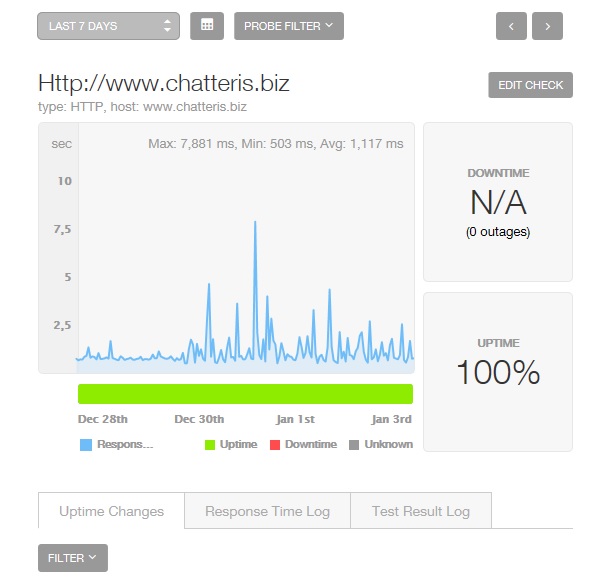 Example of Pingdom status report.
Example of Pingdom status report.
Pingdom alert e-mail examples (The check-time was originally set to 1 minute before I relaised the impact on visitor numbers) –
PingdomAlert DOWN:
Http://www.chatteris.biz (www.chatteris.biz) is down since 12/08/2014 08:49:37AM.
PingdomAlert UP:
Http://www.chatteris.biz (www.chatteris.biz) is UP again at 12/08/2014 08:58:37AM, after 9m of downtime.
Third –
An additional way of alerting site visitors is with script ‘Flatline-check.php’, this offers an alert message to site visitors that a problem exists and that it has been escalated, this script not only reads the clientraw file, but crosschecks that certain key sensors are working, it does this by creating a file called flatline-status.txt, this file display a range of readings:-
1) Average Wind Speed
3) Wind Direction
4) Outside Temperature
6) Barometer
72) Dew Point Temperature
The parameter numbers relate to clientraw table as above. Every 30 minutes a schedule (cron job) runs on the Go Daddy server which compares the latest ‘flatline-status.txt’ file to the earlier version, if they have changed indicating a healthy upload, no action is taken, if a problem is detected i.e. no changes made, I get an alerting e-mail, the next time data is refreshed, I get a further e-mail informing me that service has been restored.
‘Flatline-status.php’ actual alert e-mails –
Weather Data Appears Flatlined.
01-03-15 2:16 pm now. Last data change recorded at 01-03-15 1:35 pm (0.0 26 3.9 1017.1 3.2)
Weather Data Back Online.
Back active at 01-03-15 3:14 pm (4.1 329 4.2 1018.9 3.4)
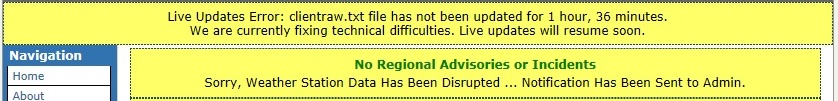 Alert messages – this was after a planned power outage.
Alert messages – this was after a planned power outage.
The top message was generated by ‘clientraw.php’ script, the lower messages based on ‘Flatlines-status.php’ would have appeared some 27 minutes later followed by an alerting e-mail, these are the ones pasted above.
Well, that’s how I do it so hopefully the data displayed is current, if not, at least two of us will know 😉